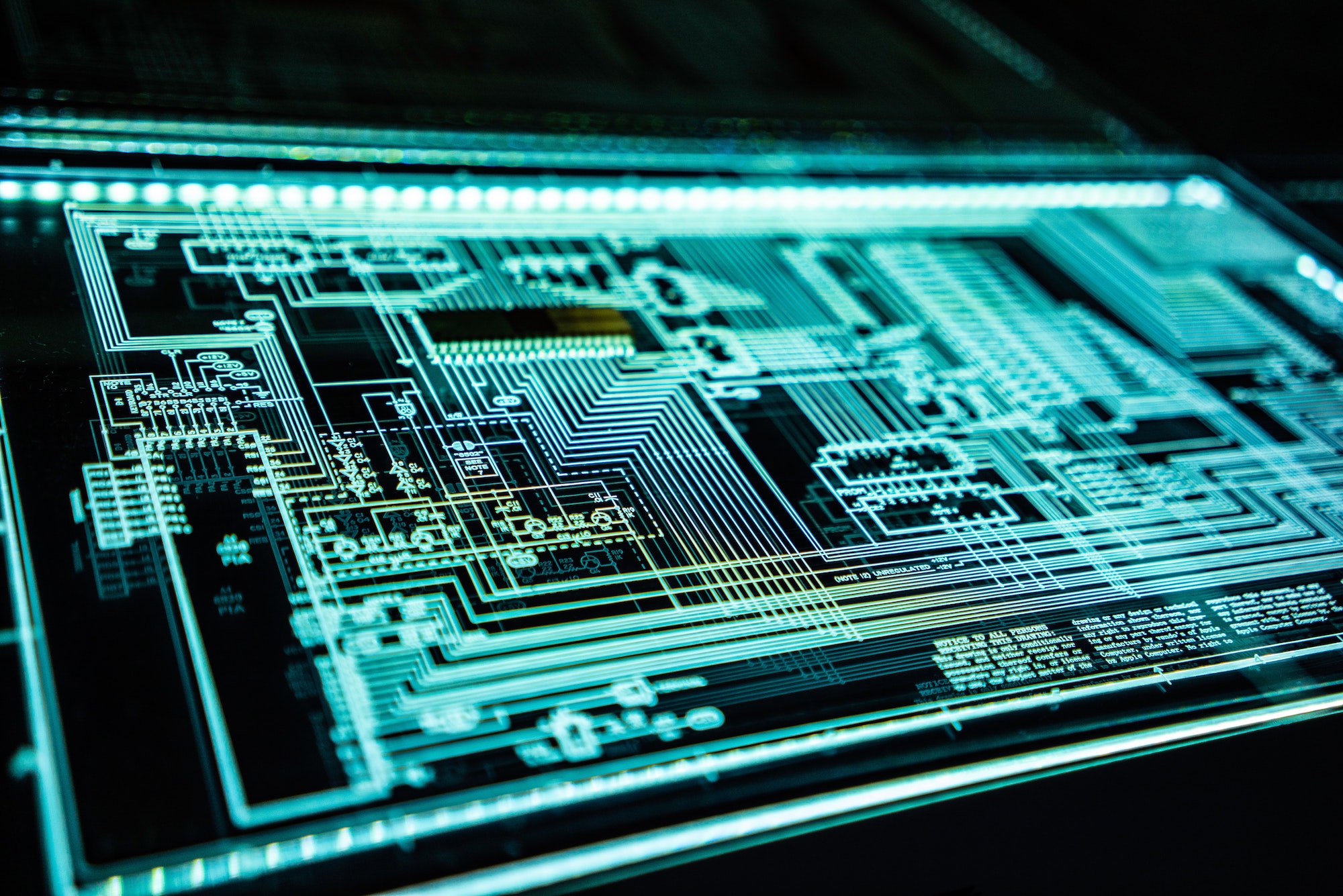
12 Sep Secure Your Data – Cybersecurity Best Practices
Just like a home needs to take into account a variety of elements to ensure there are clear safety measures taken for the protection of those who live inside its walls, securing your data involves implementing diverse types of defensive techniques and best practices. This involves investing time and resources to ensure that your business and customers’ data are safe.
A smart business invests in cybersecurity measures that protect against potential outside threats. This investment can include establishing good cybersecurity routines in the workplace and obtaining system and software options that can protect networks and computers from outside threats. Analyze just some of the options below to come that need to be combined to allow for real solutions to your needs.
Antivirus Software
Antivirus software is a program or set of programs that are designed to prevent, search for, detect, and remove software viruses, and other malicious software like worms, trojans, adware, and more. Without antivirus software, you are easily vulnerable to the constant bombardment of attempts to infect your systems. This preventative measure alerts you to potential dangers and unsafe websites and software.
Firewall
True to its name, a firewall is a protective digital wall that keeps harmful users and software from breaching your computer. By using a filter that evaluates the safety and authenticity of anything that wants to access your computer. Firewalls can be either hardware or software-based.
Single Sign-On (SSO)
Single Sign-On (SSO) is a centralized session and user authentication service in which one set of login credentials can be used to access multiple applications. A well-known example of an SSO is Google. With one account you are able to access a variety of third-party services. Some corporations or large-scale organizations may have an SSO that allows their employees to have access to a variety of internal applications.
Two-Factor Authentication (2FA)
Instead of your traditional username and password, the two-factor authentication (2FA) requires that when you login, there will be two forms of identification. The username or pin and an external device or account such as a phone number, email address through which you can also confirm your identity.
Virtual Private Network (VPN)
A virtual private network (VPN), in action, takes your Internet connection and makes it more secure, helps you stay anonymous, and helps you get around blocks and access censored sites. The key to a VPN is that it lends you a temporary IP address and hides your true IP address from every website or email you connect with. A VPN provides protection from spyware but not from viruses entering your computer. Therefore VPN’s need to be combined with other safety measures.
Your business is a unique home you want to protect. Combining these solutions will provide a bulwark against the cybercrimes commonplace today and allow you the peace of mind to focus on your business solutions and goals. Contact your trusted team of IT experts at Galíndez LLC to learn more.
